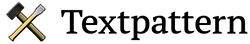How can an online content management systems power your business?
A content management system (CMS) is a software application used for producing and managing a website. It allows anyone, even those without a formal technical background, to place content on a website and keep track of it with ease. Enterprise content management (ECM) and web content management (WCM) are common functions of a CMS. “Content” is a general term used to refer to business documents, technical manuals, marketing materials, and other forms of written and digital information.
For many modern small to medium sized business and corporations, an enterprise content management system is the beating heart of their organization's digital presence. CMS users are able to employ a range of document types and content on a website, and then modify and expand the information posted by themselves without the need of a web programmer to setup the site and do the updates.
Best of all, since CMS makes use of templates, little to no HTML knowledge is required.
CMS software comes in handy for in-text editing or adding images. It also allows users to collaborate on content. When designing an operational, appealing website, companies can rely on CMS to be able to store content online and allow direct communication with their intended audience.
Of course, all of these perks comes at a cost. Each business must weigh the option of whether or not investing in CMS is a smart decision or wasted expenditure.
Continue reading to learn about seven of the most biggest advantages of investing in a content management system.
1. User friendly features
For starters, a CMS is a user-friendly program that enables any approved team member to upload text and images or edit files online — regardless of development experience. CMS also makes it easy to distribute content, download updates, deletions and alterations of web content, as well as make content searchable, retrievable, and reusable.
2. For any size business
CM systems offer simplicity, flexibility, scalability, and a cost-effective solution — not only for small and medium businesses (SMBs), but individuals too. It allows any organization to easily place content on a website that helps draw-in more revenue and traffic to their site.
3. Instant content updates
A CMS allows users to control, manage, and structure their content in real-time. There's no need to wait for web administrators or developers to make changes; content is always fresh and up-to-date.
4. Improves collaboration and sharing
Content management systems are useful for data automation, workflow, process management, and can improve communication by providing a collaborative environment for content sharing.
5. Accessible from anywhere
A CMS allows website content to be accessible virtually from anywhere, using any computer device that's connected to the Internet. This is a very convenient feature as the ability to work remotely and on-the-go is increasingly important nowadays.
6. Quick, easy integration
A content management system offers content integration through your website quickly and easily. CMS sites integrated with dynamic web content — as opposed to static — which allows information to be updated or repurposed as needed. With a CMS, your information isn't coded into web pages but rather extracted from databases that can be easily maintained by authorized users.
7. Custom permissions
CM systems provide access controls to either assign custom user privileges to certain sections of your website, or restrict which websites and content users can access.
Clearly there are many benefits to using content management systems, as listed above. Additional CMS advantages include being able to support content for different languages, providing business users with process automation capabilities, and reducing IT resources and costs. A CMS is one of the best applications for improving the usability of your web portal applications and making use of collaboration tools that enhance communication and productivity.
Choosing the Best Enterprise CMS
CMS applications abound on the market, each with unique features and levels of service. Here's a list of the top 10 most popular and functional CMS platforms available to today's businesses and organizations:
Top 10 CMS Online Platforms for Business
WordPress |
|  |
Joomla! |
|
|
concrete5 |
|
|
Drupal |
|
|
Textpattern |
|
|
Wix |
|
|
Squarespace |
|
|
Shopify |
|
|
Magento |
|
|
Weebly |
|
|
We recommend partnering with a CMS expert to review your options and decide which platform best fits your organizations needs. Whether you choose to buy or subscribe to one of the CMS platforms on the market listed above, it's important to vet vendors and providers so that you partner with one that is trustworthy and will provide the right features for your content management needs.
Microsoft Content Management Systems
If you're looking to build and deploy an ASP.NET website, then you may want to consider a Microsoft CMS server (MCMS). This is Microsoft's in-house enterprise web content management system. MCMS integrates with Visual Studio .NET, allowing users to create a website and publish content via easy-to-use tools and features.
MCMS also integrates with SharePoint Online, which is part of Office 365 suite.
In addition to the basic features of a CMS system, MCMS has many additional social capabilities to maintain and restructure content, search for text, as well as share documents, metadata, content, and sites with external users or within a networked environment.
MCMS integrates with Microsoft SQL Server to make those databases available via Windows PowerShell.
In addition to using MCMS for developing content-driven websites, it's also worth considering the free downloadable open-source CMS platform, called Orchard CMS, which was initially a Microsoft project but has since been turned over to the CodePlex Foundation. This alternative CMS solution uses JavaScript and XML, meaning it's really designed with web professionals in mind to use for building ASP.NET applications.
If not Microsoft's CMS platform, there are many other content management system vendors on the market, as listed above. Joomla! for Windows, for instance, is an award-winning CMS program based on PHP open-source applications that can run on the Microsoft Web Platform.
Is SharePoint an Enterprise Content Management System?
Microsoft SharePoint is an excellent choice for Microsoft-centric organizations because it integrates document management technology with already familiar Microsoft Office desktop applications. SharePoint provides enhanced content management for both structured content (databases, application and code repositories) and unstructured content (Office documents, web pages, PDFs, and email).
SharePoint combines document management, records management, and web content management within a single platform to form a truly comprehensive enterprise CMS for a corporation's intranet, extranet or customer facing internet.
Microsoft Gold Certified consultants at Improving Atlanta can build your company a world-class SharePoint enterprise content management solution — no matter your organization's size. Our SharePoint consultants have experience working with companies both large and small.
Feel free to contact us for more information about content management.
 Cost effective
Cost effective Learning curve
Learning curve